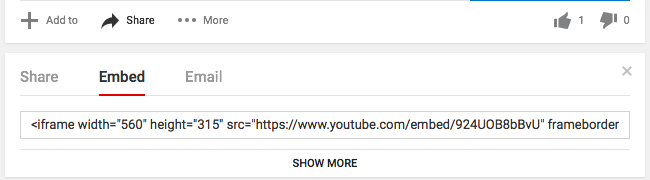5 Steps to On-Site SEO
There are two very important parts to SEO, On-Site and Off-Site. While Attracta can take care of all your Off-Site SEO needs it is important to make sure that you have your “On-Site” taken care of.
One of the most important factors of “On-Site” SEO is the content that you are providing your users as well as making sure that this content is optimized for the keywords you are wanting to rank for. The number 1 reason we see websites not ranking in the search engines after using our services is because they have thin and outdated content on their websites.
This guide will help break down what you need to do to make sure that your website is fully optimized.
- Write Long and Valuable Content
The amount of text that you have on a website is extremely important when it comes to giving the search engines the amount of information necessary to rank highly.
Aim for 1,000 – 2,000 words per page
This can be difficult with many of today’s web design techniques that favor minimalist looks. These websites may look better to the customer, but it will be very difficult to get them to rank for any keywords. Build a big website with 20 or more pages if possible adding quality content and descriptions. The whole goal of SEO is to prove that your site has a lot of authority for the keywords you want to rank for, so you have to prove it!
You are also going to want to make sure that the keywords and keyword variations can be found throughout the text of your website. Do not over-optimize, but make sure that they can at least be found throughout the text.
Use page tags to make sure your information is organized by importance.
For Example:
H1 Example
H2 Example
H3 Example
H4 Example
H5 Example
H6 Example
This formatting will help show the search engines what the most important information on your page is. It will also keep the information organized and attractive to your customers.
Here is how you format headers on your website:
<h1> Example </h1>
<h2> Example </h2>
<h3> Example </h3>
<h4> Example </h4>
<h5> Example </h5>
<h6> Example </h6>
Use the various types of headers to create an outline of your website.
2. Meta Data
The Meta Data of your website is the information that will show up in the search engines.

Use this information to not only optimize your website, but to also increase your click through rates. You can do this by making sure your keywords are included and also making it intriguing to the customer.
Title Tag
Your Title should be short and sweet. They should sum up what your site our page is about.
Meta Description
The Meta Description goes into a bit more detail. Use this text to convince people to come to your website. A high click through rate will increase your search engine rankings.
If you have a WordPress Site, Yoast’s SEO Plugin will make it extremely easy for you to edit all of your Meta Data.
3. Videos and Images
Media is another important factor that can help increase not only your SEO value but also how customers engage with your website. Videos and Images helps to increase your website’s rankings if they are done correctly.
Videos
Remember, Google owns Youtube. This means that having a Youtube video on your website can be very beneficial.
Here is how you can add a video that you uploaded to Youtube to your website:
Search
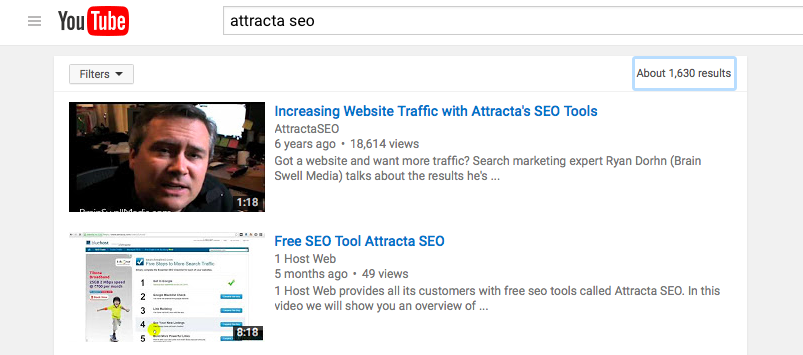
Share
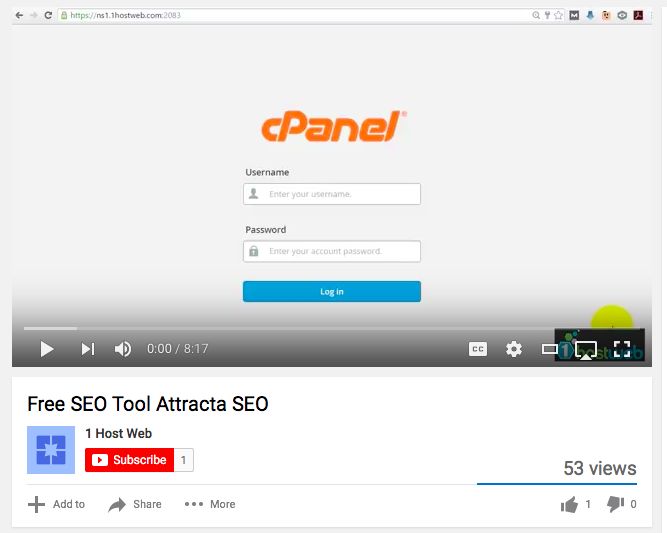
Embedded
This code will make it very easy to place a youtube video on your website!
Images
It is extremely important to make sure that your images are optimized for the keywords you are wanting to rank for.
- File Name
- Before uploading the image to your website, make sure the file has your keyword located in it.
- Alt Tag
- Use an “alt-tag” on your image with your desired keyword for that page.
- Image Size
- Compress files to before posting. This will help your website load faster.
- Smushit.com
- Tinypng.com
4. Page Speed
The faster your site, the higher you will rank. Also, customers will not stay on a site that is super slow. Your website’s page speed is related to the servers that it is hosted on.
Here are some awesome tools for checking your website’s page speed:
A great tool for helping to increase your page speed is Cloud Flare, which is a content delivery network (CDN). If you have a media rich website I highly recommend using this system. It will distribute your content to multiple servers around the world which will deliver it faster to customers.
If you are still having issues with page speed, you may need to upgrade your hosting plan.
5. Schema Markup (For Local Sites)
If you are targeting a specific location (or customers near you) you need to make sure that all of your contact information is clearly visible throughout your website. We highly recommend using a schema markup to give the search engines more information about your business.
The Schem Markup will go in the footer of your website:
<div itemscope itemtype=”http://schema.org/LocalBusiness”>
<a itemprop=”url” href=”http://www.YourWebsite.com”><div
itemprop=”name”><strong>Business Name</strong></div>
</a>
<span itemprop=”description”><em>Keyword Keyword Services</em></span><br>
<span itemprop=”telephone”>(854) 288-9215</span><br>
<span itemprop=”email”>[email protected]</span></div>
<div itemprop=”address” itemscope itemtype=”http://schema.org/PostalAddress”>
<span itemprop=”streetAddress”>2885 Make Believe Rd.</span><br>
<span itemprop=”addressLocality”>City</span><br>
<span itemprop=”addressRegion”>TX</span><br>
<span itemprop=”postalCode”>49418</span>
</div>
</div>
Just replace all of that information with your own businesses information.
These are just a few On-Site tips that can help you increase your search engine rankings. For continued improvement, make sure that these tactics are combined with Off-Site Optimization. Combining the two will give you the best results for your website.